What’s New in PolyWorks|Inspector™ 2024
3D Dimensional Analysis & Quality Control
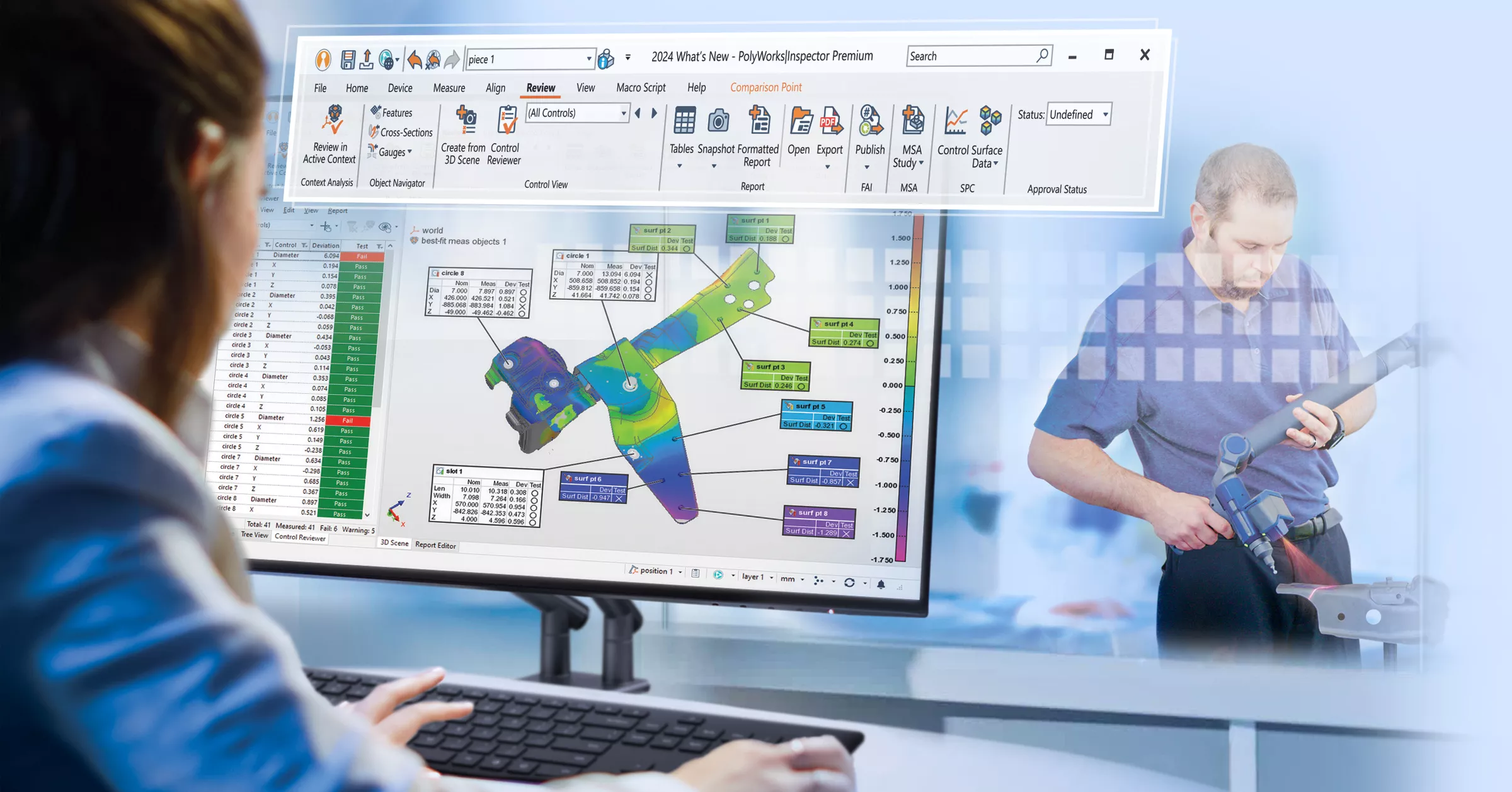
Improve 3D Measurement Efficiency with our Re-Engineered
User Interfaces
Our significant investments in improving software usability year after year directly reflect our core value of ensuring customer success. PolyWorks|Inspector 2024 delivers major gains in efficiency through its re-engineered user interfaces:
- Perform inspection tasks and discover new tools intuitively as we have merged all toolbars and the main menu bar into a new ribbon menu and adjusted the appearance and organization of interface widgets to offer a more logical workflow
- Access frequently used tools more directly, thereby reducing mouse movements and clicks
- Quickly find the functionalities that apply to selected objects by accessing a contextual tab or a simplified contextual menu
- Customize the ribbon menu by repositioning tools or integrating macro scripts
With PolyWorks|Inspector 2024, users are able to:
- Strengthen their skills by exploring various new tools at their fingertips
Easily Discover and Leverage Specialized Tools
Empower Datum Reference Frames with Surface Features
Surface datum features allow evaluating GD&T in the optimized alignment required by the assembly, with all of the constraints and mobility intended. With PolyWorks|Inspector 2024:
- Simulate the real physical constraint of a surface datum feature by controlling the considered degrees of freedom
- Calculate the best measured control results possible by optimizing surface feature alignment within its full profile tolerance allowances
Control the Fit of Probed Features
With this new release, PolyWorks|Inspector now offers direct control over the fitting parameters of probed features, which enables users to:
Predefine the fit type and constraints prior to probing to directly get the desired result
Modify the fit type and constraints after probing and automatically update the result
Improve Result Analysis and Reporting with Contextual Control Views
PolyWorks|Inspector already allows users to report 3D measurement results in multiple contexts using tables and snapshots. Version 2024 extends this capability to control views. Users can now select a set of dimensional controls, choose a data alignment as well as a coordinate system, and create a contextual control view to:
Analyze surface deviations in multiple alignments
With body alignment
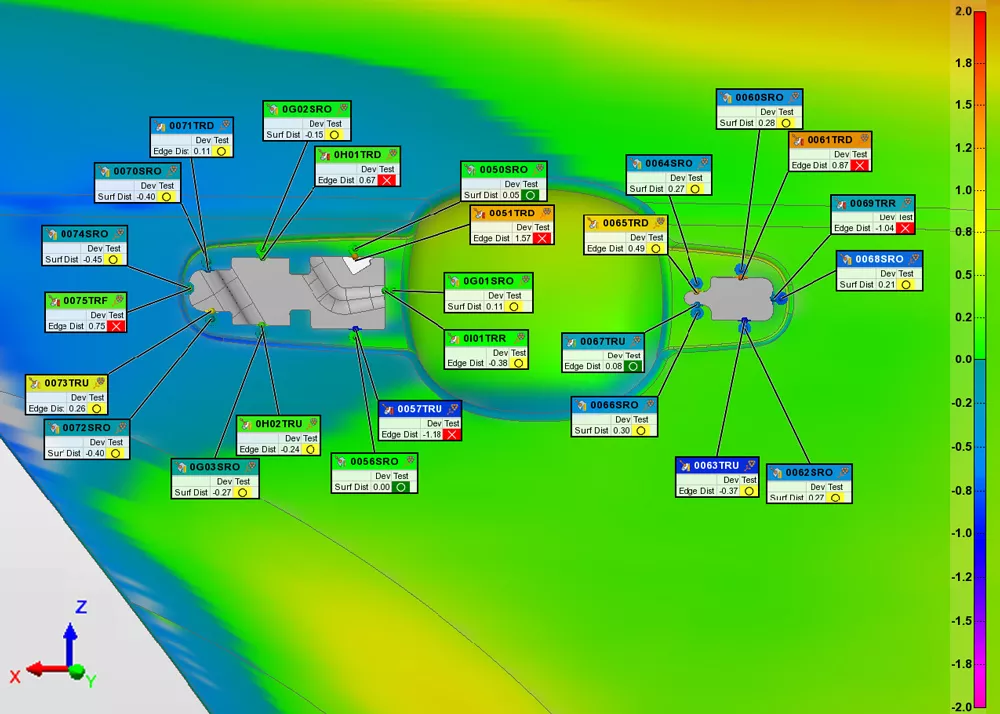
With handle alignment
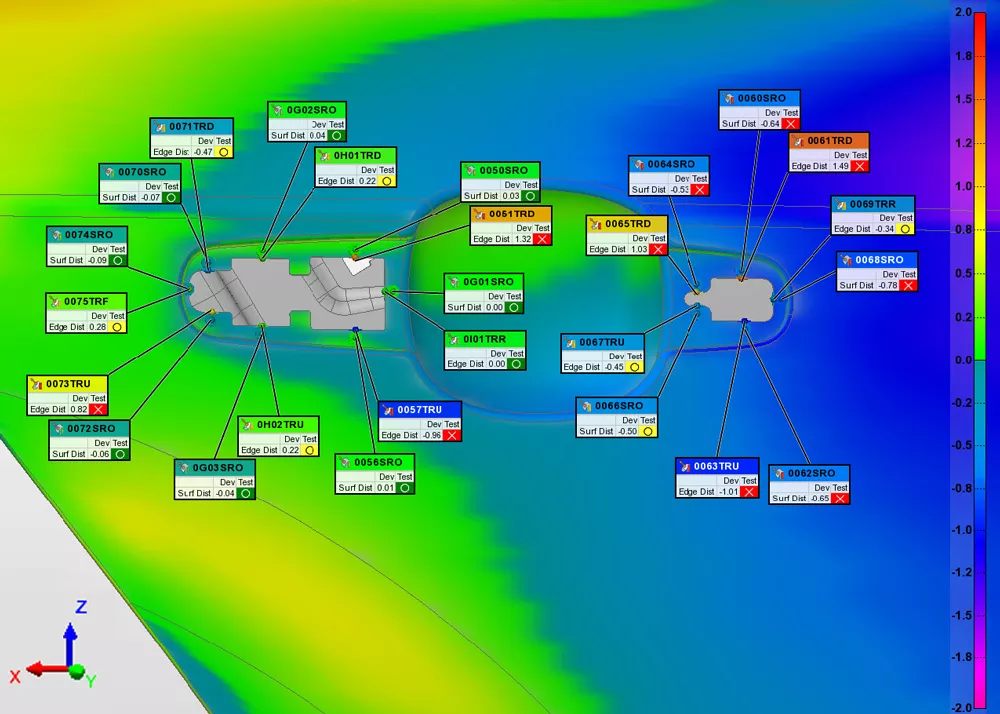
- Inspect dimensional controls in the tooling and assembly coordinate systems
With car body coordinate system
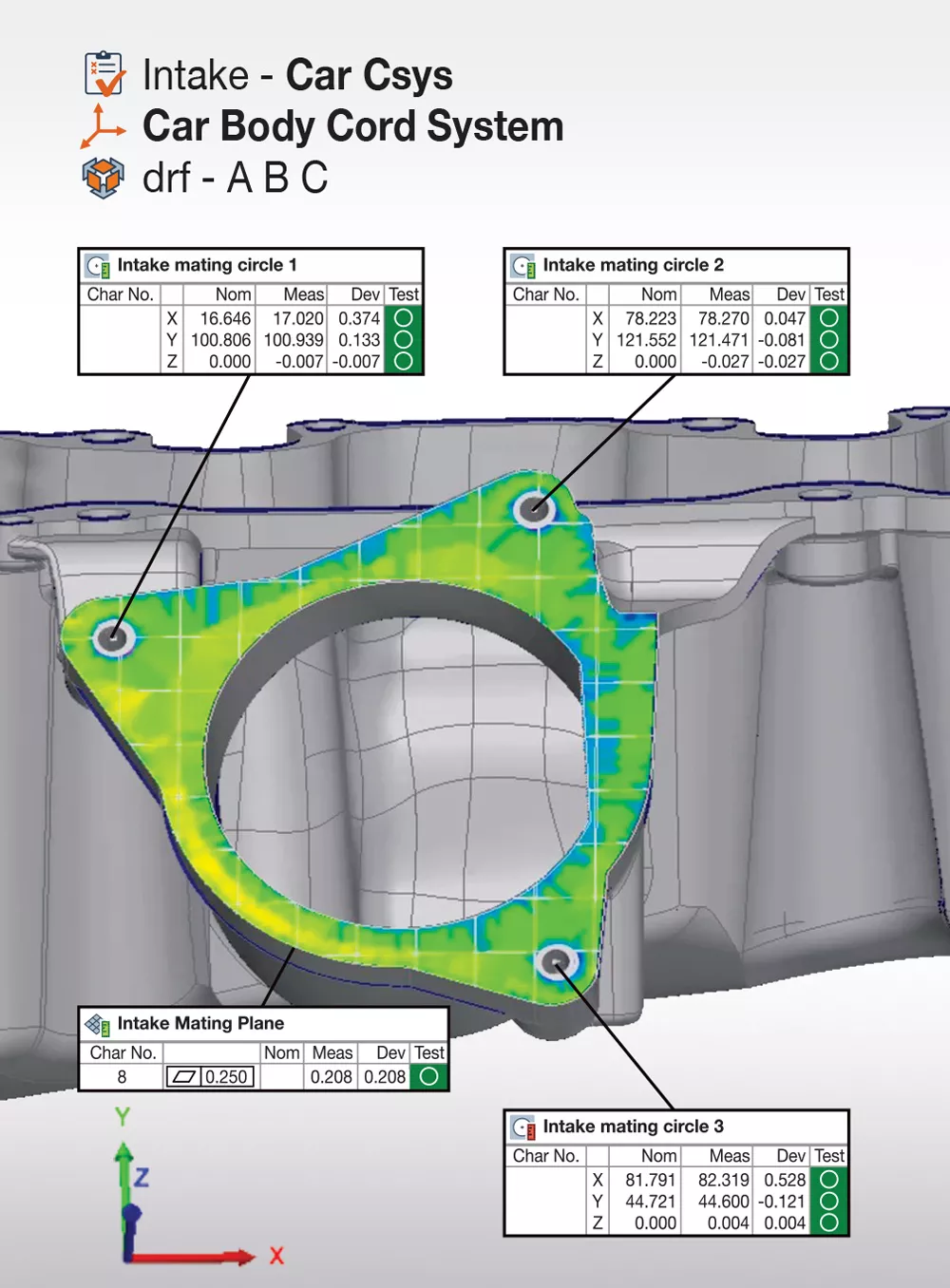
With intake part coordinate system

Perform CADless Inspection Workflows on CNC CMMs
CNC CMM operators can now create measurement sequences without any CAD data:
Prepare a CNC sequence easily by leveraging a new teach mode that records manually probed points and Go To points
Automate multipiece measurement by converting probed features from the first piece into measurement guides for subsequent pieces
Improve measurement repeatability by resampling measurement guides and generating uniformly distributed measurement points

Access MyPolyWorks online hub
Download software releases, master new skills,and connect with the user community.